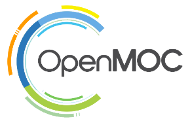Quick Install Guide¶
This quick install guide outlines the basic steps needed to install OpenMOC on your computer. For more detailed instructions on configuring and installing OpenMOC, see Installation in the User’s Manual.
Installing from Source on Linux or Mac OS X¶
All OpenMOC source code is hosted on GitHub. To download and install OpenMOC, you need to install Git and the GNU C++ compiler. In addition, you need to install Python version 3.1 or later and the following Python packages on your machine: SWIG, NumPy, matplotlib, and h5py. These packages can easily be installed using a package manager for Linux and Mac OS (see Installation for more details). The following command will install all required and optional dependencies on Ubuntu 12.04 or later:
sudo apt-get install build-essential git swig python-dev python-numpy python-matplotlib python-h5py
If you have already installed each of these prerequisites, you can download and install OpenMOC by entering the following commands in the console:
git clone https://github.com/mit-crpg/OpenMOC.git
cd OpenMOC
python setup.py install --user
This will build a shared library accessible as a Python package named openmoc and install it (by default in /home/YourUserName/.local/lib/pythonX.X/dist-packages). The openmoc Python package can now be imported into any Python script as follows:
import openmoc
Warning
The --user flag should be used verbatim and should NOT be replaced with your username.
Warning
Python 2.6 is no longer officially supported with OpenMOC, however the number of incompatibilities with Python 2 is currently very low.